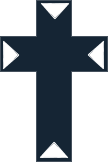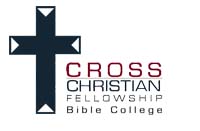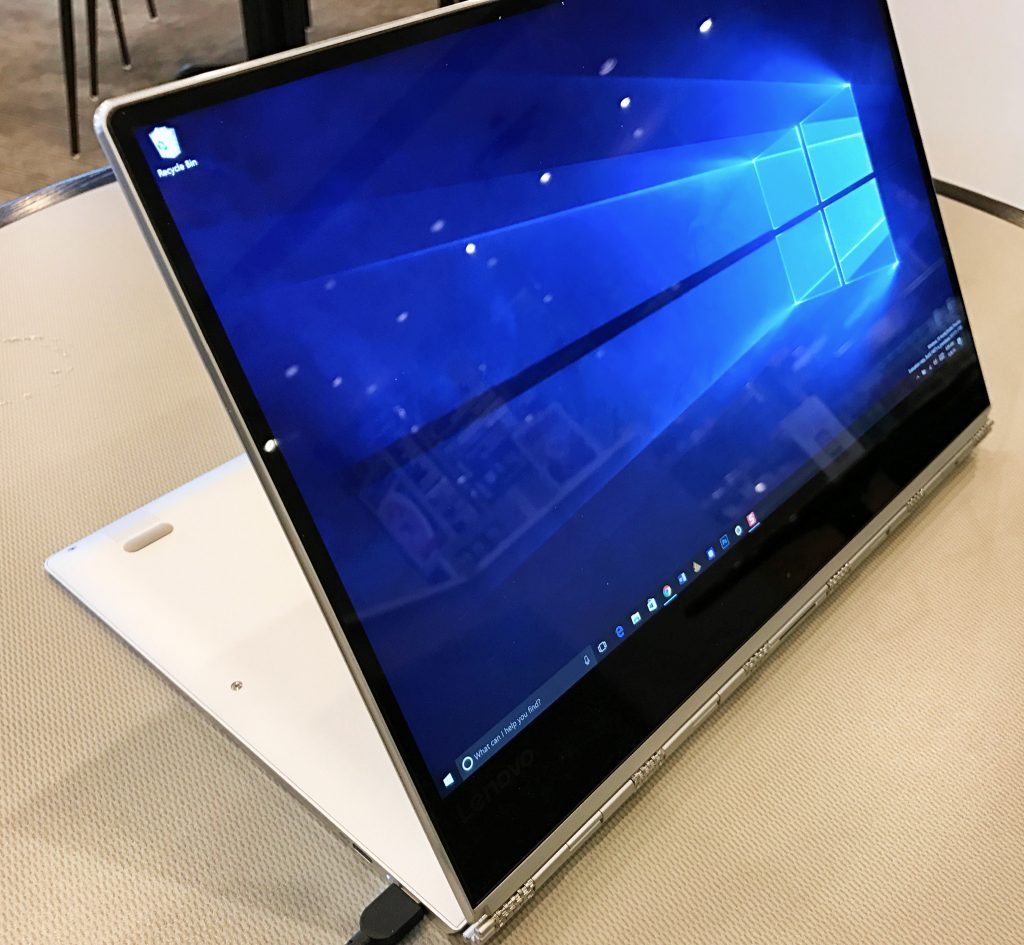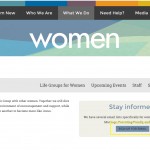The single most important skill of a good leader may not be what you think. Although it is important to be visionary and a strategic thinker, a new study suggests that it’s more rooted in their daily dealings with people.
According to DDI, the leader who’s mastered having successful conversations is most likely to do well steering their team and/or their business. “By the end of each day, leaders likely have had multiple conversations with a range of their constituents,” DDI’s researchers write. “Each of these interactions will collectively determine their ultimate success as a leader.”
This conclusion comes from a report called High-Resolution Leadership, which is the result of synthesizing assessments taken by 15,000 participants being considered for leadership from the front lines to executive levels at 300 companies in 18 countries. DDI evaluated the data from personality and intelligence tests as well as from “day-in-the-life” simulations that allowed participants to demonstrate their skills.
DDI drilled down further to assess which of eight standard interaction skills have the biggest impact on overall performance. The skills fell into two broad categories: practical and personal. Participants were scored based on data from the standardized first-level leadership assessment. DDI then asked the participants’ managers to independently evaluate them on decision making, coaching, engaging, and planning and organizing, in addition to their overall job performance.
Two things emerged from this analysis. One was the number of participants who were effective in certain skills. For example, 77% were effective at opening a conversation, but half were good at encouraging involvement, and only 40% were assessed as being able to listen and respond with empathy. Worse, just 33% were accomplished at maintaining or enhancing esteem.
Unfortunately, the empathy quotient (EQ) has a major impact on success, the researchers say. “Overwhelmingly, empathy tops the list as the most critical driver of overall performance.”
Following closely behind empathy is involvement. DDI researchers found “involving others is nearly equal to empathy in its impact on overall performance, and it highly relates to higher leader performance on two of the five domains: decision making and planning.”
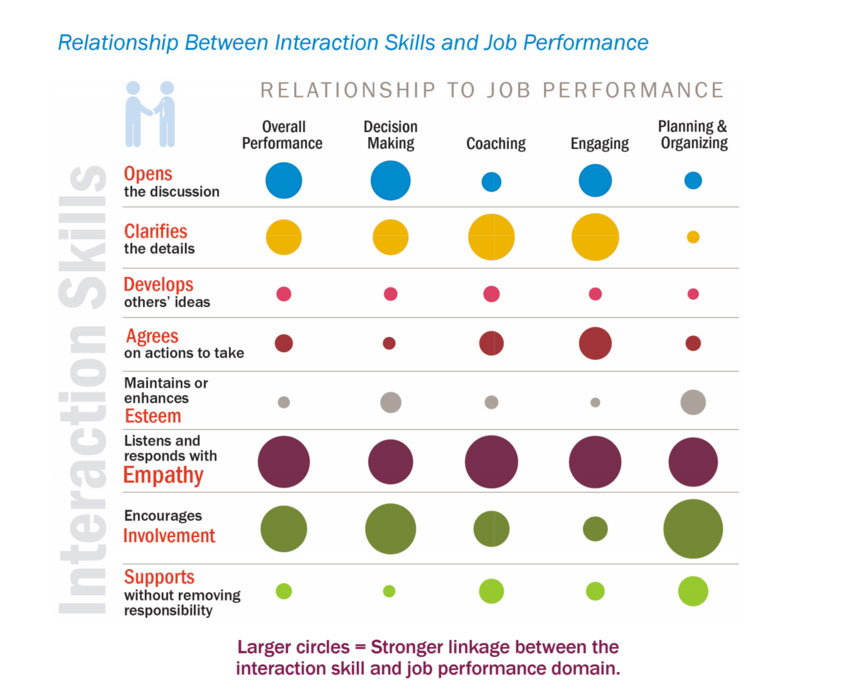
They believe that shouldn’t surprise anyone, because involving the right people in planning and decision making influences better outcomes. If an organization’s leaders are skilled in empathy and involving others, the entire company has a better chance at success. There is substantial evidence to back this up.
Indeed, the top 10 companies on the Global Empathy Index, which includes Microsoft, Facebook, Tesla Motor, and Alphabet (Google), generated 50% more earnings than those ranking least. “Average earnings among the top 10 were up 6% this year, while the average earnings of the bottom 10 dropped 9%,” notes Belinda Parmar, CEO of the U.K.-based consultancy Lady Geek.
Even when scoring emotional intelligence gets subjective, such as when one member of a team rates a manager’s ability to empathize better than another coworker, leaders that demonstrate forgiveness and compassion led their teams to the most business growth.
According to KRW International, a leadership consultancy, CEOs whose characters were highly rated by employees had an average return on assets of 9.35% over a two-year period, almost five times as much as CEOs with low scores whose return on assets averaged just 1.93%.
Of course, all the quality conversations in the world don’t add up to much on the bottom line if the leader can’t execute strategy. DDI’s research indicates that though each skill differs in importance, they work best when used together.
“For instance, a leader uses empathy throughout a project meeting to help those involved feel less stressed and more engaged; but, if next steps aren’t clarified or agreed on, the meeting would be considered a failure.”
Overall, DDI’s findings suggest that leaders need both EQ and IQ to achieve maximum success. That includes honing money skills—perhaps the polar opposite of empathy—especially among lower-level leaders. The researchers point out that top leaders weren’t necessarily born with fiscal savvy, but acquired it through challenges and experience.
Organizations particularly interested in cultivating diverse leaders would do well by identifying highest-potential employees and channeling them into learning experiences that build their skills early. Especially for female staff, that means not necessarily funneling them into HR, legal, or other departments that don’t directly impact the company’s bottom line.
Balance should rule the day—and leadership development. DDI’s researchers say that while it’s true that organizations with leaders scoring higher in business management and leadership of people showed significantly greater net profit and return on assets, it’s important not to let one skill outshine another.
“Some top leaders become so famous for their business wizardry that they may even be excused for their leadership derailers,” they write, so make sure that emerging leaders are developed with balance. Otherwise, they caution, “without the ability to engage people, great business schemes aren’t worth the slide shows they’re projected in.”
Originally posted Here